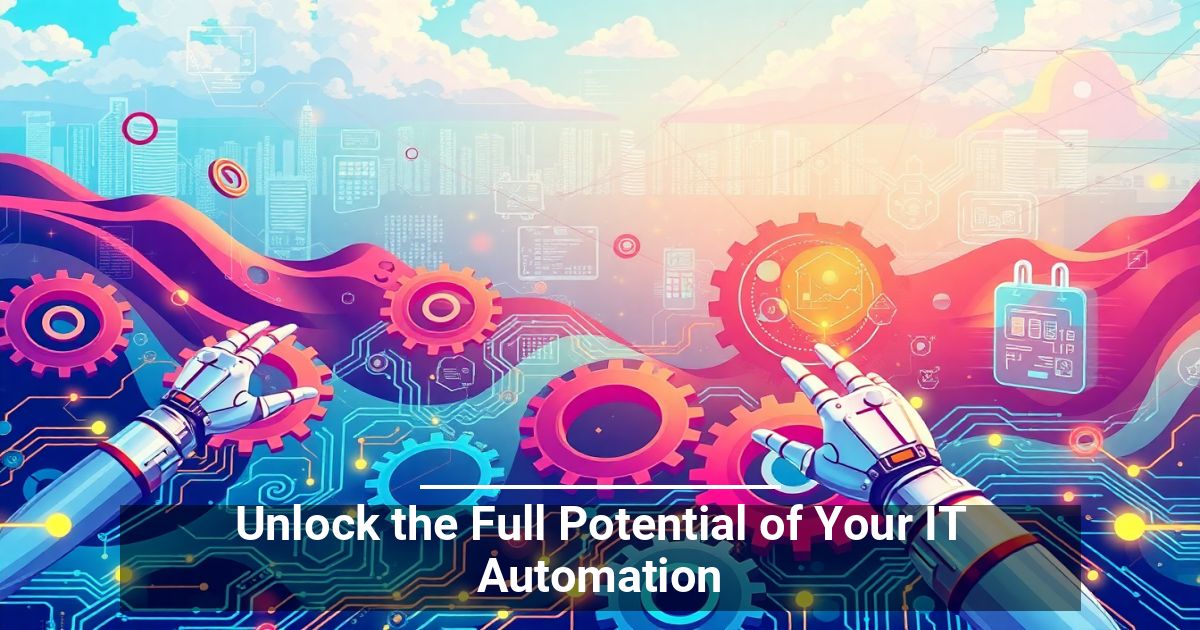 Is your team still spending too much time on repetitive IT tasks? Managing infrastructure shouldn’t pull focus from driving your establishment forward. Keep reading to learn about the worthwhile advantages of automation and how to implement it wisely.
Is your team still spending too much time on repetitive IT tasks? Managing infrastructure shouldn’t pull focus from driving your establishment forward. Keep reading to learn about the worthwhile advantages of automation and how to implement it wisely.
What Is IT Automation, and Why Does It Matter?
IT departments are navigating a whirlwind of rapid technological change and macroeconomic challenges. From managing sprawling cloud environments to supporting remote workforces, they have an endless turnstile of responsibilities.
It’s a demanding role that leaves little room for error, too, and tired, overworked staff could end up making disastrous mistakes. That’s why many companies are looking for ways to lighten the load.
Automation takes repetitive, time-consuming tasks off your plate. Many modern tools streamline processes, boost efficiency, and reduce errors. By working smarter, not harder, teams can focus on bigger priorities.
Finetuning Your Automation Strategy
If you’re in the process of implementing an automated workflow or you already have a basic system in place, these steps might help to refine it further:
1. Create a Clear Blueprint
Too often, executives jump headfirst into projects without defining clear goals and guidelines. Taking the time upfront to plan saves headaches and resources later on. We recommend these standard benchmarks:
- Estimated timeline
- Scope of the improvement
- Roles and responsibilities
- Budget
- Contingency plan
2. Find the Right Tools
Is your objective workflow orchestration, automated provisioning, or infrastructure as code (IAC)? Every IT automation software has varying strengths, so shop for the best fit. Common technologies include:
- Robotic process automation: These algorithms handle repetitive, rules-based digital tasks like data entry, generating reports, or processing transactions.
- No-code and low-code tools: Software development platforms help teams efficiently use other tools through visual interfaces, drag-and-drop capabilities, and simple workflows.
- Continuous integration platform as a service (iPaaS): IT departments comprise many interconnecting systems, and iPaaS offers ways to link them seamlessly.
- DevOps configuration management: With streamlined DevOps pipelines, systems, and network administration, tasks like setting up servers or overseeing deployments become less time-consuming.
3. Prepare Your Team
A significant technological change can wreak havoc on your operations without a solid foundation. Even the best tools won’t deliver value without capable experts behind them.
Training your team is key. Focus on hands-on experience and regular workshops. You could also hire skilled specialists to fast-track adoption or balance both for maximum success.
4. Test and Adjust Your New Setup
Begin with a manageable scope so it’s easier to track progress and spot issues. For example, you can start with one department, such as cybersecurity.
Experiment, adjust, then repeat — gradual improvements guarantee long-term success.
Building Momentum for Long-Term Growth
IT automation is becoming normal in many industries, from retail to finance, and it’s not hard to see why. A study by The Upwork Research Institute found that the average IT professional can only accomplish 85% of their daily tickets. A well-implemented system helps close this gap, makes better use of time, and boosts employee satisfaction and loyalty.



